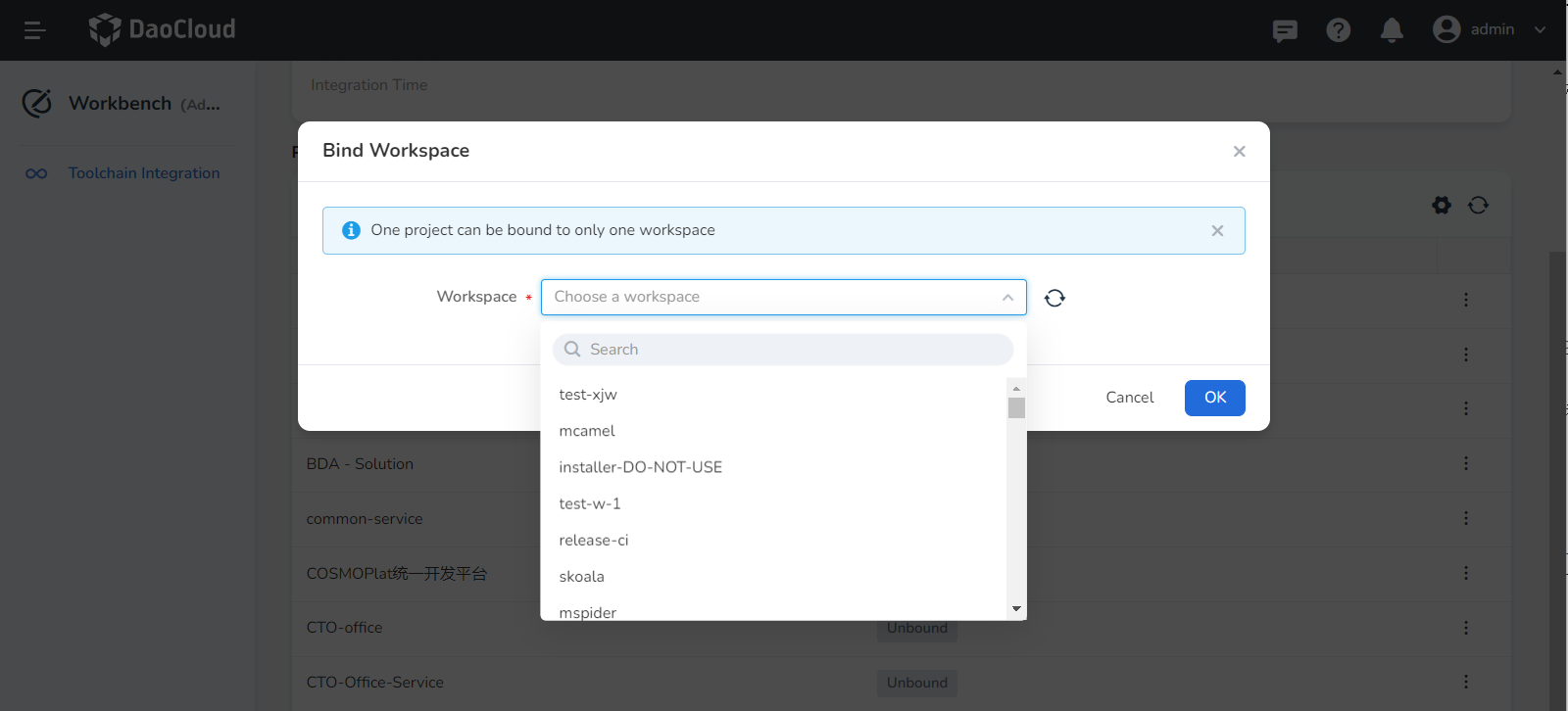Manage Toolchain Instances¶
Manage the integrated tool chain, which is divided into two types: the tool chain integrated by the workspace, and the tool chain integrated by the administrator
Remove tools¶
Workspace¶
For toolchain instances of Assign Workspace , the Delete operation is supported:
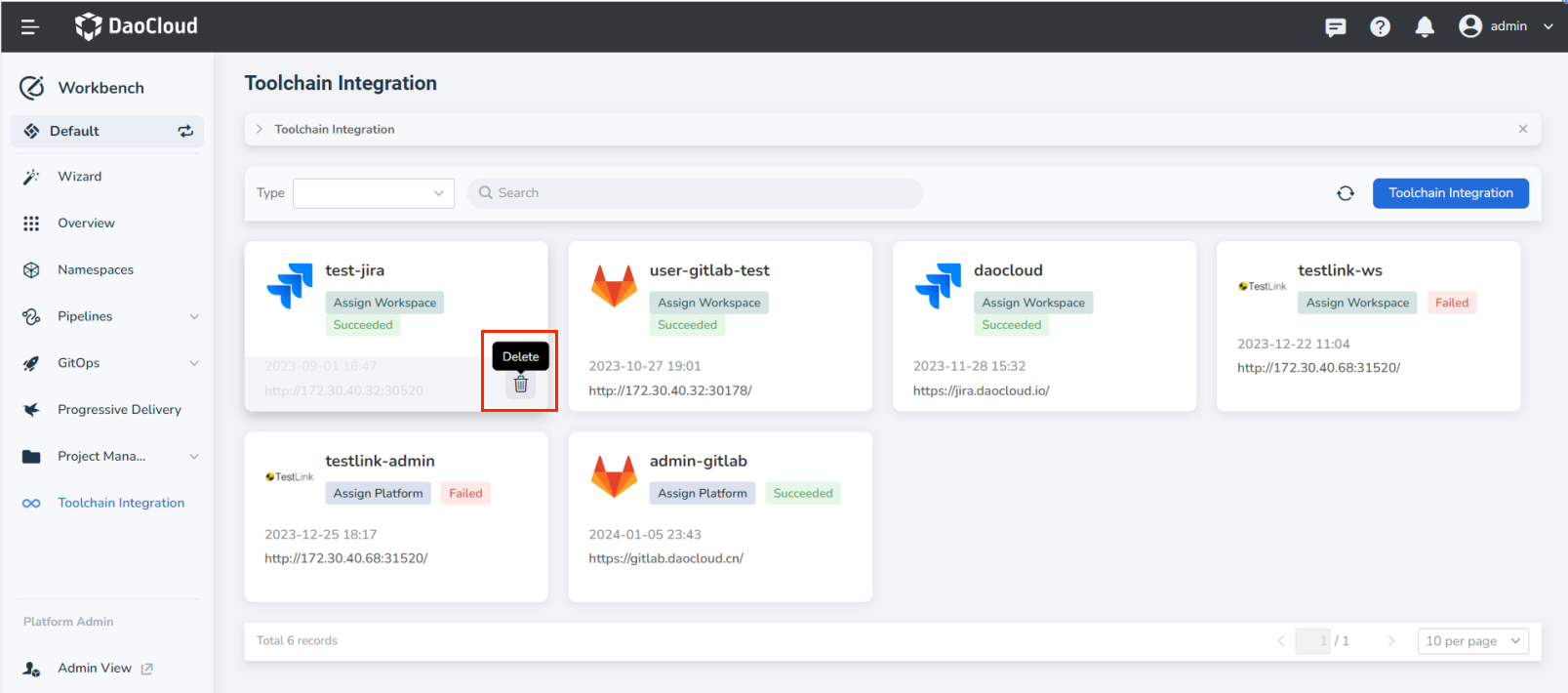
The Delete operation is not supported for Assign Platform toolchain instances:
Admin¶
After deleting, the instances assigned to the workspace will also be deleted automatically.
Assign items¶
Workspace¶
For the toolchain instance of Assign Workspace, it is supported to Bind the projects under the instance to the current workspace.
In addition, bound projects support unbinding.
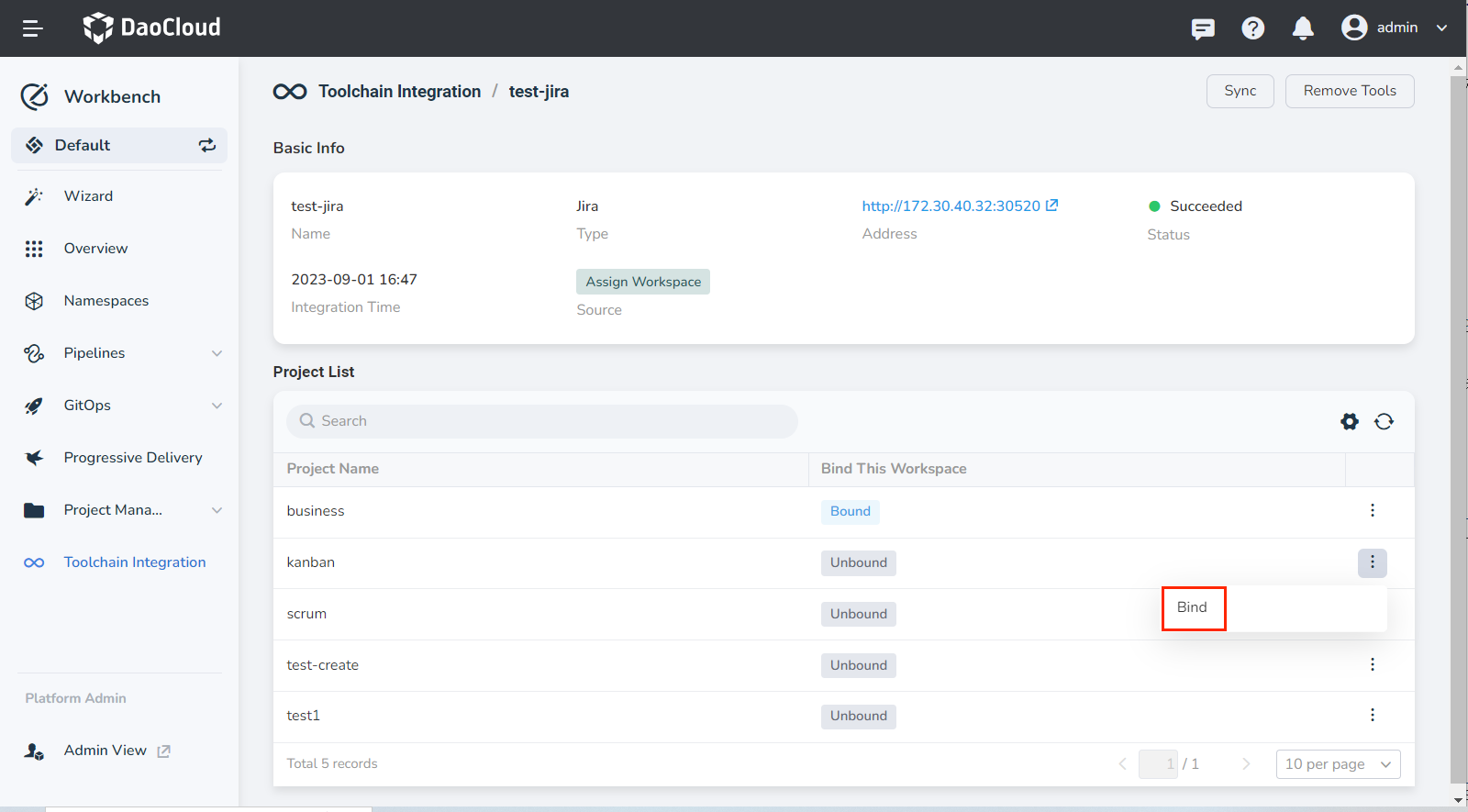
For the toolchain instance of Assign Platform , only viewing is supported, and Bind operation is not supported.
Admin¶
Supports assigning projects to the workspace. After the assignment is successful, an instance will be generated under the workspace, and the project can be used by the workspace.